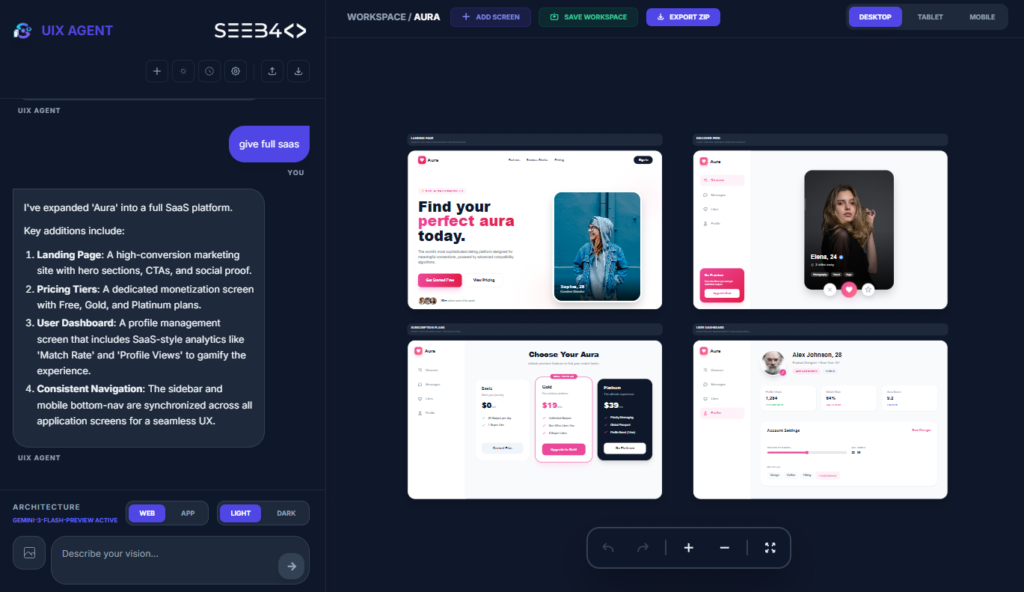Introduction
QR codes have become a versatile solution for sharing information quickly and securely. Adding QR code scanning capabilities to your website or application can significantly enhance user experience. In this tutorial, we’ll explore the HTML5 QR Code library, a powerful JavaScript library licensed under Apache-2.0. This open-source library allows developers to seamlessly integrate QR code and barcode scanning functionality across various browsers.
Why Use HTML5 QR Code?
The HTML5 QR Code library is designed to simplify the process of integrating a QR code scanner into any HTML5-based web application. Here are a few key benefits of using this library:
- Cross-Platform Compatibility: Works on desktops and mobile devices with any HTML5-compatible browser.
- Versatile Code Scanning: Supports different QR code formats and 1D barcodes.
- Customizable Scanning Options: Configure frame rate (fps), scanning box size (qrbox), and camera flip (disableFlip) settings.
- Easy to Implement: With just a few lines of JavaScript, you can set up a fully-functional QR scanner.
Getting Started with HTML5 QR Code
Step 1: Add the Library to Your Webpage
The easiest way to get started is by including the library in your HTML file:
<script src="https://cdnjs.cloudflare.com/ajax/libs/html5-qrcode/2.3.8/html5-qrcode.min.js" integrity="sha512-r6rDA7W6ZeQhvl8S7yRVQUKVHdexq+GAlNkNNqVC7YyIV+NwqCTJe2hDWCiffTyRNOeGEzRRJ9ifvRm/HCzGYg==" crossorigin="anonymous" referrerpolicy="no-referrer"></script>Alternatively, you can use the npm package if you are working with a build tool.
Step 2: Set Up the HTML Structure
Create a div in your HTML where you want the QR code scanner to appear:
<div style="width: 500px" id="reader"></div>Step 3: Initialize the QR Code Scanner
Now, let’s add JavaScript to set up and customize the QR code scanner. Here’s a basic setup example:
function onScanSuccess(decodedText, decodedResult) {
// Handle the result of a successful scan
console.log(`QR Code scanned: ${decodedText}`);
alert(`Scanned text: ${decodedText}`);
// Stop scanning after a successful scan (optional)
html5QrcodeScanner.clear();
}
function onScanError(errorMessage) {
console.error(`Scanning error: ${errorMessage}`);
}
const html5QrcodeScanner = new Html5QrcodeScanner(
"reader",
{ fps: 10, qrbox: 250 }
);
html5QrcodeScanner.render(onScanSuccess, onScanError);Here’s a complete HTML template that incorporates the QR code scanner functionality using the provided JavaScript code. This code sets up a simple webpage with a QR code reader:
<!DOCTYPE html>
<html lang="en">
<head>
<meta charset="UTF-8">
<meta name="viewport" content="width=device-width, initial-scale=1.0">
<title>QR Code Scanner</title>
<script src="https://cdnjs.cloudflare.com/ajax/libs/html5-qrcode/2.3.8/html5-qrcode.min.js" integrity="sha512-r6rDA7W6ZeQhvl8S7yRVQUKVHdexq+GAlNkNNqVC7YyIV+NwqCTJe2hDWCiffTyRNOeGEzRRJ9ifvRm/HCzGYg==" crossorigin="anonymous" referrerpolicy="no-referrer"></script>
<style>
body {
display: flex;
justify-content: center;
align-items: center;
height: 100vh;
flex-direction: column;
background-color: #f4f4f4;
font-family: Arial, sans-serif;
}
#reader {
width: 500px;
height: 500px;
border: 1px solid #ccc;
background-color: white;
}
</style>
</head>
<body>
<h1>QR Code Scanner</h1>
<div id="reader"></div>
<script>
function onScanSuccess(decodedText, decodedResult) {
// Handle the result of a successful scan
console.log(`QR Code scanned: ${decodedText}`);
alert(`Scanned text: ${decodedText}`);
// Stop scanning after a successful scan (optional)
html5QrcodeScanner.clear();
}
function onScanError(errorMessage) {
console.error(`Scanning error: ${errorMessage}`);
}
const html5QrcodeScanner = new Html5QrcodeScanner(
"reader",
{ fps: 10, qrbox: 250 }
);
html5QrcodeScanner.render(onScanSuccess, onScanError);
</script>
</body>
</html>
Explanation:
- HTML Structure: The basic structure includes a
<div>for the QR code scanner and a heading. - CSS Styles: Simple styles to center the content and give a border to the scanner.
- JavaScript Code: The functions
onScanSuccessandonScanErrorhandle the QR code scanning results and errors. The scanner is initialized and rendered in the specified<div>.
How to Use:
- Copy the above code into a new
.htmlfile. - Open the file in a web browser.
- Grant camera permissions if prompted.
- Scan a QR code with your device’s camera.
Feel free to modify styles or behavior as needed!
Customization Options
The HTML5 QR Code library provides various configuration options, allowing you to tailor the scanning experience to fit your project’s needs. Here are a few commonly used settings:
- fps: Frames per second, default is 2, but you can adjust for faster scanning.
- qrbox: Size of the scanning box. Smaller boxes focus scanning on a specific region, improving speed.
- disableFlip: Disable mirroring, particularly useful for front-facing cameras on mobile devices.
Check out the full documentation on GitHub for more configuration options and detailed usage instructions.
Conclusion
The HTML5 QR Code library offers an efficient way to integrate QR and barcode scanning into your web applications. Its flexibility and ease of use make it a valuable addition to projects that rely on secure and fast data retrieval through QR codes.
Ready to give it a try? Head over to GitHub to learn more, explore the library’s capabilities, and bring your web app to life with QR code scanning!