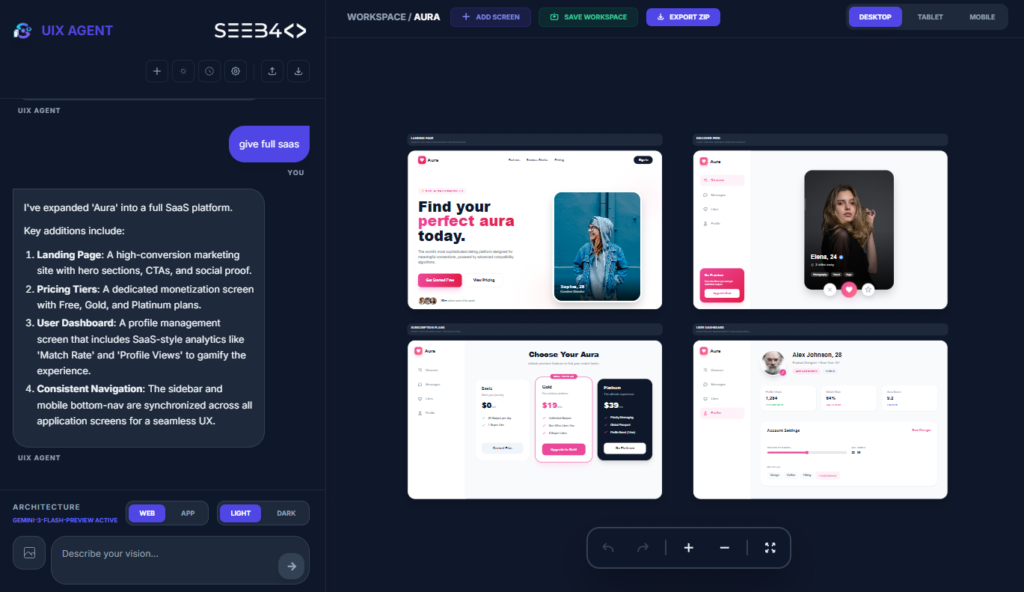Unlock the power of JavaScript—from core syntax to advanced features.
JavaScript powers millions of applications on the web, making it a critical skill for any developer. This guide dives into JavaScript’s unique features and the concepts needed to master it, whether you’re just getting started or looking to refine your expertise.
Table of Contents
- Getting Started with JavaScript
- JavaScript Basics
- Control Flow and Error Handling
- Functions and Closures
- Working with Expressions and Operators
- Numbers, Dates, and Text Formatting
- Collections: Arrays, Maps, and Sets
- Objects and Classes
- Asynchronous JavaScript with Promises
- Advanced JavaScript Concepts
- Using JavaScript Modules
1. Getting Started with JavaScript
What is JavaScript?
JavaScript is a versatile, lightweight scripting language that powers web applications. Despite its name, it’s distinct from Java, with unique syntax and behaviors. Today, JavaScript is guided by the ECMAScript standard, which helps keep its syntax and features consistent.
Setting Up Your Environment
To start coding in JavaScript, you only need a browser and a text editor. Explore tools like Visual Studio Code for a more developer-friendly setup and browser consoles like Chrome DevTools for real-time debugging.
Hello World
Kick things off with the classic “Hello, World!” example to test your setup and understand the basics of JavaScript syntax.
2. JavaScript Basics
Syntax Essentials
Learn the structure of JavaScript code, including comments, semicolons, and code blocks. Understanding syntax sets the stage for writing clean and efficient code.
Variables and Scope
JavaScript offers var, let, and const to declare variables. While var is globally scoped or function-scoped, let and const offer block-scoped variables. Knowing when to use each will improve your code readability and prevent bugs.
Hoisting
JavaScript has a unique behavior called “hoisting,” where declarations (but not initializations) are moved to the top of their scope. Familiarity with this can help you avoid unexpected errors.
3. Control Flow and Error Handling
if…else and switch Statements
Control structures like if...else and switch enable decision-making in your code, allowing it to react to different conditions.
Error Handling
Master try...catch blocks to manage errors gracefully. Learn to throw custom errors to handle issues specific to your application’s needs.
Loops for Iteration
JavaScript offers various loop structures (for, while, for...of, etc.) to iterate through data efficiently. These are essential for working with arrays, strings, and objects.
4. Functions and Closures
Defining and Calling Functions
Functions are reusable pieces of code. JavaScript supports both standard function declarations and arrow functions (=>), which are a concise way of defining functions with lexical this.
Closures and Scoping
Closures enable functions to “remember” the environment in which they were created, providing a way to create private variables and maintain state. This is a cornerstone of effective JavaScript programming.
5. Working with Expressions and Operators
Assignment, Comparison, and Arithmetic Operators
JavaScript’s operators provide ways to assign values, compare data, and perform arithmetic. Understanding operator precedence and associativity is essential for writing accurate expressions.
Ternary and Logical Operators
The ternary operator (condition ? expr1 : expr2) offers a concise way to write if statements. Logical operators (&&, ||, !) are crucial for handling complex conditions in your code.
6. Numbers, Dates, and Text Formatting
Handling Numbers and Dates
JavaScript provides tools for working with numbers, like the Number and Math objects, along with Date objects for date and time operations. These objects simplify calculations, rounding, and date manipulations.
Working with Strings
JavaScript’s String object offers methods for string manipulation, from simple concatenation to complex regular expression matching.
7. Collections: Arrays, Maps, and Sets
Arrays and Indexed Collections
Arrays are fundamental for storing lists of data. Explore array methods like map, filter, and reduce to perform powerful transformations and calculations.
Maps and Sets
For cases where keys and uniqueness matter, Map and Set provide efficient ways to store and retrieve data. Weak versions (WeakMap and WeakSet) allow for garbage collection when keys are no longer needed.
8. Objects and Classes
Creating and Manipulating Objects
Objects in JavaScript allow for flexible storage of key-value pairs. Use them for everything from configuration data to complex data models.
Classes and Inheritance
Classes provide a syntax for creating objects using the class keyword. Inheritance enables you to create hierarchies, so one class can extend the functionality of another.
9. Asynchronous JavaScript with Promises
Promises and Asynchronous Programming
Promises simplify asynchronous operations by enabling you to chain actions and handle errors. Master .then(), .catch(), and .finally() to create robust asynchronous workflows.
Async/Awaitasync and await offer a more readable way to write asynchronous code, making it look synchronous and easier to follow.
10. Advanced JavaScript Concepts
Typed Arrays and Binary Data
Typed arrays handle binary data, essential for tasks like file manipulation or graphics processing. They bring a level of precision to working with binary data in JavaScript.
Iterators and Generators
Iterators provide a standard interface for looping through collections, while generators (function*) allow for creating custom iteration protocols.
Meta-programming with Proxy and Reflect
JavaScript offers meta-programming capabilities through Proxy and Reflect, allowing you to intercept and redefine fundamental operations on objects.
11. Using JavaScript Modules
Modularity with Import and Export
JavaScript modules promote code reusability and organization. Use import and export keywords to split code into logical units, making it easier to maintain and scale.
Dynamic Module Loading
For cases where you want to load modules only when needed, dynamic imports (import()) enable lazy-loading, optimizing performance in large applications.
JavaScript is a continually evolving language with vast capabilities. This guide highlights essential aspects of JavaScript, laying a foundation to build upon. Whether you’re building interactive web apps or working with server-side code, mastering these concepts will empower you to harness JavaScript’s full potential. Happy coding!