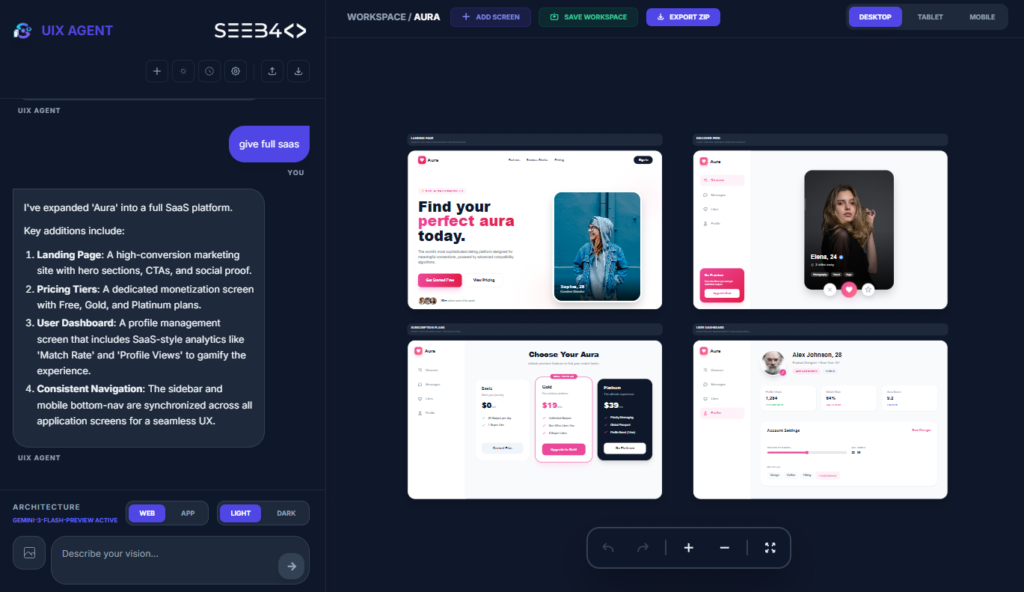Additional Practice Platforms
JavaScript Coding Battle
- Check out JS Coding Battle for interactive challenges designed to test and improve your JavaScript skills. Compete in coding battles, tackle challenges, and hone your problem-solving skills.
JavaScript Live Editor
Try the JavaScript Live Editor to write, test, and run JavaScript code instantly. This interactive editor lets you experiment with code and see real-time results—ideal for practicing concepts and debugging.
1. JavaScript Basics
Overview
Starting with JavaScript basics is essential as they form the foundation for everything you’ll build. Here, you’ll learn how to declare variables, work with different data types, and structure simple code.
Key Topics
- Syntax and Basics: Learn variable declarations (
var,let,const), data types (strings, numbers, arrays, objects), operators, and comments. - Control Flow: Understand conditional statements (
if,else,switch) and loops (for,while,do...while). - Functions: Practice defining functions with different styles (traditional, arrow functions).
- DOM Manipulation: Select and modify HTML elements using JavaScript to create interactive content.
- Debugging: Use
console.logand browser developer tools.
Sample Sites
- Simple To-Do App: JS To-Do App Tutorial
- Interactive Clock: Create a basic digital clock using JavaScript to practice DOM manipulation.
2. Intermediate JavaScript Concepts
Overview
After basics, dive into intermediate concepts. These skills help you work more effectively with data structures and understand asynchronous operations.
Key Topics
- Objects and Prototypes: Work with object properties, methods, and understand prototype-based inheritance.
- ES6+ Syntax: Explore new JavaScript features like arrow functions, template literals, destructuring, and modules.
- Asynchronous JavaScript: Learn about callbacks, promises, and
async/await. - Error Handling: Use
try...catchto handle potential issues in code.
Resources
- You Don’t Know JS (Book Series): ES6 & Beyond
Sample Sites
- API Data Fetching Project: Create a weather app by fetching data from a public API like OpenWeatherMap.
- Memory Card Game: Develop a simple memory game to understand objects and asynchronous functions for shuffling cards.
3. Advanced JavaScript
Overview
Advanced JavaScript covers complex concepts that help you write more efficient, modular code and leverage JavaScript’s unique features.
Key Topics
- Closures and Scopes: Understand closures, lexical scoping, and how JavaScript functions retain access to their outer scope.
- Functional Programming: Use higher-order functions like map, filter, and reduce for clean, functional code.
- Event Loop and Concurrency Model: Deep dive into JavaScript’s concurrency model, event loop, and the call stack.
- Modules and Bundling: Organize code using ES6 modules and learn about bundlers like Webpack.
Sample Sites
- Task Tracker: Create a task tracker with filters to practice functional programming.
- Simple Code Editor: Build a live HTML, CSS, JavaScript editor to practice the event loop and asynchronous programming.
4. Web APIs and Advanced DOM Manipulation
Overview
Web APIs give you access to browser functionality, allowing for more interactive and dynamic user experiences. Mastering these APIs enables you to build feature-rich applications.
Key Topics
- Browser APIs: Learn APIs like
Fetch(for HTTP requests),localStorage(for data persistence), andCanvas(for drawing). - Event Delegation: Manage events efficiently for dynamic content by understanding event bubbling and capturing.
- Animation: Use CSS and JavaScript to create smooth, visually appealing animations.
Sample Sites
- Local Storage To-Do App: Add persistence to a to-do app by saving tasks in
localStorage. - Canvas Drawing App: Build a basic drawing app to experiment with the Canvas API.
5. TypeScript (Optional)
Overview
TypeScript is JavaScript with optional static typing, making it easier to catch errors early and improve the development experience.
Key Topics
- Basic Syntax: Learn types, interfaces, and generics.
- Configuring TypeScript: Integrate TypeScript into JavaScript projects and understand common configurations.
Sample Sites
- TypeScript To-Do App: Convert a basic JavaScript to-do app to TypeScript.
- TypeScript and React Project: Create a small app in React with TypeScript to see its advantages.
6. JavaScript Frameworks and Libraries
Overview
Frameworks like React, Vue, and Angular are essential for building complex, interactive web applications efficiently.
Key Topics
- React, Vue, or Angular: Select one and learn component-based architecture, state management, and routing.
- State Management Libraries: Use Redux, Vuex, or other libraries for managing complex application state.
Sample Sites
- Simple E-commerce Store: Build a mini store with a cart and product listing using React or Vue.
- Portfolio Website: Create a personal portfolio to showcase projects, adding routing and state management.
7. Backend with JavaScript
Overview
Use Node.js and Express to add server-side capabilities, making it possible to build full-stack applications entirely in JavaScript.
Key Topics
- Node.js Basics: Learn about server setup, file handling, and event-driven architecture.
- Express.js: Understand routing, middleware, and RESTful API creation.
- Database Integration: Connect your backend with databases like MongoDB or PostgreSQL.
Sample Sites
- RESTful API: Build a RESTful API for a blog or to-do application.
- Chat Application: Create a real-time chat app using Node.js and WebSocket for live interactions.
8. Testing and Debugging
Overview
Testing and debugging are essential to write reliable, maintainable code. Unit testing, end-to-end testing, and debugging skills are critical for professional development.
Key Topics
- Unit Testing: Use testing frameworks like Jest and Mocha.
- End-to-End Testing: Employ tools like Cypress and Puppeteer for testing entire workflows.
- Debugging Techniques: Master breakpoints, call stacks, and network debugging with DevTools.
Sample Sites
- Testing a To-Do App: Create a test suite for a to-do app, covering both unit and end-to-end tests.
- Debugging Exercises: Practice debugging common JavaScript issues using Chrome DevTools.
9. Deployment and Build Tools
Overview
Learn how to package and deploy your applications. Using build tools and deployment services is crucial for professional projects.
Key Topics
- Build Tools: Set up npm scripts, Webpack, and Babel.
- CI/CD and Deployment: Learn continuous integration (CI), continuous deployment (CD), and deploy applications using platforms like Netlify, Vercel, or Docker.
Sample Sites
- Portfolio Deployment: Deploy your portfolio website to showcase your projects.
- Full-Stack Application: Deploy a full-stack JavaScript app with both frontend and backend on platforms like Heroku.
This roadmap provides a structured way to navigate JavaScript learning, from beginner to advanced. Building projects at each stage will reinforce your skills and help create a solid portfolio. With persistence and practice, you’ll master JavaScript development and be ready to tackle real-world projects.