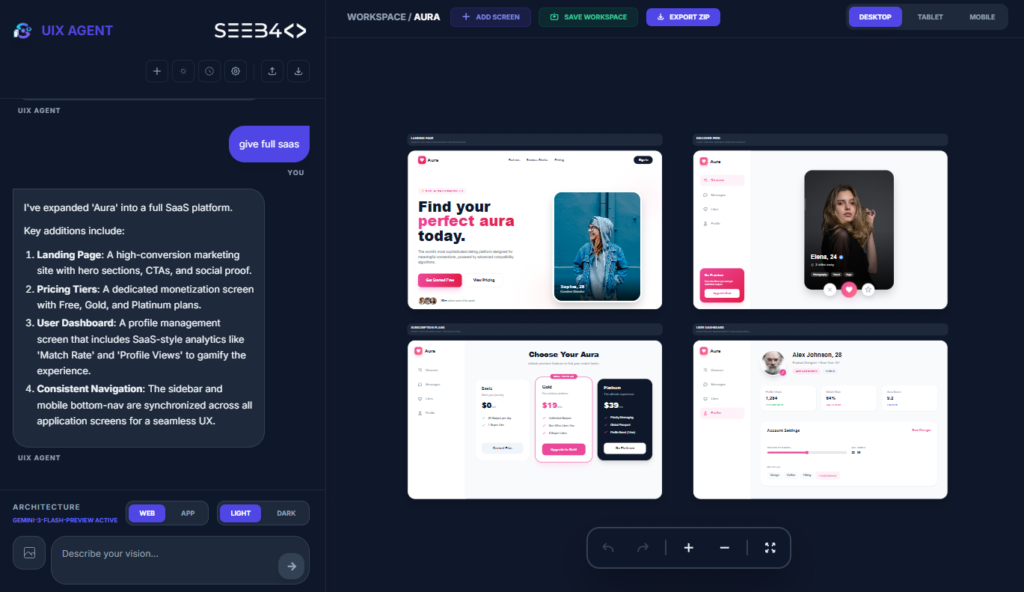When it comes to presenting code snippets on your website or blog, readability and visual appeal are key. Syntax highlighting not only makes code more attractive but also easier to understand. Enter Prism.js, a lightweight, powerful library for syntax highlighting. Whether you’re a developer creating documentation or a blogger sharing code tips, Prism.js can enhance your content beautifully.
What is Prism.js?
Prism.js is a fast, extensible, and customizable syntax highlighting library. It supports a wide range of programming languages and can be easily extended to highlight custom syntax. Its modular design allows you to include only the features you need, keeping your website lightweight.
Why Use Prism.js?
- Wide Language Support: Prism.js supports more than 200 languages, including JavaScript, Python, HTML, CSS, and SQL.
- Lightweight: The core library is minimal, and you can selectively add components, themes, and plugins.
- Customizable Themes: Choose from pre-built themes or create your own for personalized code styling.
- Plugins for Extra Features: Extend functionality with plugins for line numbers, line highlighting, copy-to-clipboard, and more.
- Ease of Integration: Add Prism.js to your website with just a few lines of HTML or through a package manager.
Getting Started with Prism.js
Step 1: Add Prism.js to Your Project
You can include Prism.js in your project by either downloading it or using a CDN.
Using a CDN:
<link href="https://cdnjs.cloudflare.com/ajax/libs/prism/1.29.0/themes/prism.min.css" rel="stylesheet" />
<script src="https://cdnjs.cloudflare.com/ajax/libs/prism/1.29.0/prism.min.js"></script>
Step 2: Add a Code Block
To use Prism.js, wrap your code in a <pre> and <code> block, and specify the language using a class name.
<pre><code class="language-javascript">
// Example JavaScript Code
function greet(name) {
return `Hello, ${name}!`;
}
console.log(greet("World"));
</code></pre>
Step 3: Apply Highlighting
Prism.js automatically detects the language-* class and highlights your code.
Enhancing Prism.js with Plugins
Prism.js has several plugins to enhance your code blocks. Here are a few popular ones:
Line Numbers: Adds line numbers to your code.
<script src="https://cdnjs.cloudflare.com/ajax/libs/prism/1.29.0/plugins/line-numbers/prism-line-numbers.min.js"></script>
<link href="https://cdnjs.cloudflare.com/ajax/libs/prism/1.29.0/plugins/line-numbers/prism-line-numbers.min.css" rel="stylesheet" />Add the line-numbers class to your <pre> tag:
<pre class="line-numbers"><code class="language-css">
body {
font-family: Arial, sans-serif;
}
</code></pre>Line Highlight: Highlights specific lines in your code.
<script src="https://cdnjs.cloudflare.com/ajax/libs/prism/1.29.0/plugins/line-highlight/prism-line-highlight.min.js"></script>Specify the lines to highlight using a data-line attribute:
<pre data-line="2,4"><code class="language-python">
def add(a, b):
return a + b # This line is highlighted
print(add(2, 3)) # Another highlighted line
</code></pre>Copy-to-Clipboard: Adds a button to copy code directly.
<script src="https://cdnjs.cloudflare.com/ajax/libs/prism/1.29.0/plugins/copy-to-clipboard/prism-copy-to-clipboard.min.js"></script>Customizing Themes
Prism.js comes with several built-in themes like “Okaidia”, “Twilight”, and “Funky”. You can switch themes by replacing the CSS file in your <link> tag.
Example for Okaidia theme:
<link href="https://cdnjs.cloudflare.com/ajax/libs/prism/1.29.0/themes/prism-okaidia.min.css" rel="stylesheet" />Want more customization? Create your own CSS theme or modify an existing one to suit your design.
Using Prism.js with JavaScript Frameworks
Prism.js integrates seamlessly with frameworks like React, Vue, or Angular. For React, you can use the react-syntax-highlighter package or directly integrate Prism.js.
Conclusion
Prism.js is a fantastic tool for adding syntax highlighting to your code snippets, with its flexibility, modularity, and ease of use. Whether you’re showcasing code tutorials, building developer documentation, or sharing coding challenges, Prism.js elevates the visual appeal and readability of your content.
Pro Tip: Pair Prism.js with a responsive and accessible design for an optimal user experience. Explore its vast ecosystem of themes and plugins to truly make your code snippets stand out.
Let us know how you’re using Prism.js in your projects in the comments below! 🚀