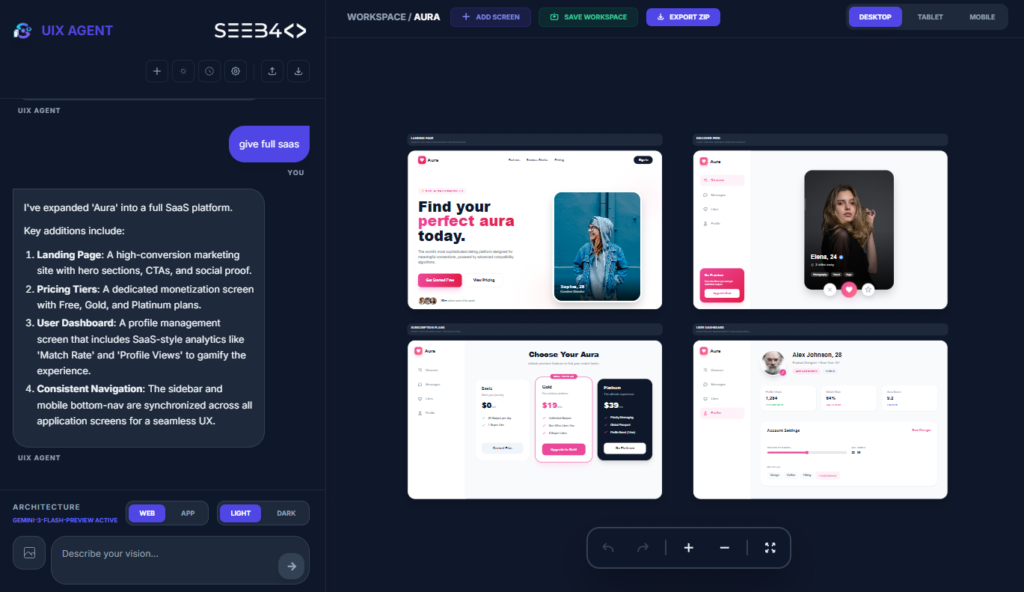To develop a dataset for YOLO11 GitHub, an advanced model for real-time object detection, the process of image annotation can be made simple and efficient using the Make Sense AI Image Annotation Tool. In this guide, we’ll walk you through the steps of annotating images using this tool and preparing your dataset for YOLO11.
What is Image Annotation?
Image annotation is the process of labeling images to help machine learning models understand what they depict. This typically involves drawing bounding boxes around objects of interest and assigning class labels. YOLO models require precise annotations to learn effectively from the provided data.
Why Use Make Sense AI Image Annotation Tool?
The Make Sense AI Image Annotation Tool is a user-friendly, free web application that allows users to annotate images effortlessly. It supports multiple output formats, including the one necessary for YOLO. With its intuitive interface, it caters to both beginners and experienced annotators.
Step-by-Step Guide to Image Annotation with Make Sense AI Image Annotation Tool for YOLO11
Step 1: Gather Your Images
Start by collecting a diverse set of images that include the objects you want to detect (e.g., cars, animals, people). A varied dataset is crucial for training a robust model.
Step 2: Split Your Dataset
Before uploading your images to the Make Sense AI Image Annotation Tool, split your dataset into two main parts: 70% for training and 30% for validation. This initial step ensures that you have a structured approach to managing your images.
- Organize Your Folders: Create two main directories:
images/trainimages/validate
labels/trainlabels/validate
- Split the Data: Move 70% of your images and their corresponding label files to the train folder, and move the remaining 30% to the validate folder.
Step 3: Access the Make Sense AI Image Annotation Tool
- Visit Make Sense AI Image Annotation Tool.
- Click on “Get Started” to enter the annotation workspace.
Step 4: Upload Your Images
- In the workspace, click “Upload” to select the images from your
traindirectory. - You can drag and drop your images or use the “Choose Files” option to upload multiple images simultaneously.
- Your uploaded images will appear on the screen, ready for annotation.
Step 5: Create Object Labels
- In the left sidebar, click “Create Label” to set up the classes you want to annotate. For example, if you’re annotating vehicles, create labels like “Car,” “Truck,” and “Motorcycle.”
- Assign unique colors to each label to differentiate them easily during the annotation process.
Step 6: Annotate the Images
- Select an image from the gallery to begin annotating.
- Choose the appropriate label for the object you want to annotate.
- Draw bounding boxes around the objects of interest by clicking and dragging your mouse. Ensure that the boxes closely fit the objects being annotated.
- Repeat this process for all relevant objects within the image.
Step 7: Review Your Annotations
After annotating all images, review your work carefully. Check that all bounding boxes are accurate and correctly labeled. This verification step is crucial for the effectiveness of your YOLO model.
Step 8: Export Annotations in YOLO Format
Once you have completed your annotations, it’s time to export them:
- Click on the “Export” button located in the top-right corner of the interface.
- Choose “YOLO” as the export format.
- Download the generated
.zipfile, which contains:- The annotated images.
- A labels folder with text files for each image, detailing the bounding box coordinates and class labels.
Step 9: Train Your Own YOLO11 Model
With your dataset prepared, you can now proceed to train your YOLO11 model:
- Install YOLO11 Link: Follow the official setup instructions.
- Configure Dataset Paths: Modify the configuration files to point to your training and validation directories.
- Start Training: Use the command appropriate for your environment to begin training your model on the annotated dataset.
Conclusion
Image annotation is a crucial step in developing effective computer vision models, and the Make Sense AI Image Annotation Tool makes this process simple and efficient for YOLO11. By following the steps outlined in this guide, you can create a well-annotated dataset, split it into training and validation sets, and lay the foundation for a successful model training experience.
For more tools and resources, visit the Make Sense AI Image Annotation Tool and explore how easy it is to get started with image annotation today!