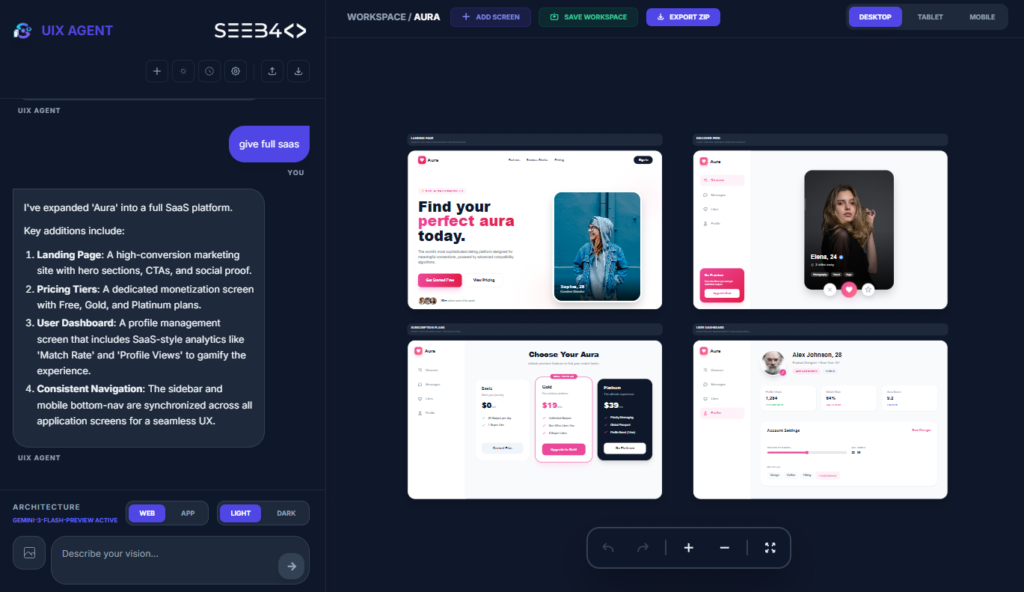In the fast-paced world of software development, efficiency and accuracy are key to staying ahead. Whether you’re a seasoned developer or just starting your coding journey, having the right tools can make all the difference. That’s why we’re thrilled to introduce Command Craft Assistant, an AI-driven tool designed to revolutionize how developers work with code. Hosted at https://seeb4coding.in/tools/command-craft-assistant/, this powerful tool by SeeB4Coding is your ultimate companion for mastering frameworks and boosting productivity.
What is Command Craft Assistant?
Command Craft Assistant is a web-based tool that leverages artificial intelligence to generate precise commands and code snippets instantly. Supporting over 20 frameworks and technologies—including React, Flutter, Python, Django, SQL, MongoDB, Node.js, Java, and more—it’s built to streamline your workflow. Whether you need a quick command for debugging, setting up a project, or exploring a new framework, Command Craft Assistant delivers tailored solutions with a few clicks.
Available as part of the SeeB4Coding ecosystem, this tool combines a sleek, developer-friendly interface with powerful AI capabilities, making it an essential resource for coders at all levels.
Key Features of Command Craft Assistant
1. Multi-Framework Support
Command Craft Assistant supports an extensive range of frameworks and tools, from front-end libraries like React, Vue, and Angular to backend technologies like Node.js, Django, and Laravel. It also covers databases (SQL, MongoDB, PostgreSQL), DevOps tools (Docker, AWS, Gradle), and languages like Python, Java, C++, Rust, and Swift. The intuitive tabbed interface, complete with framework logos, makes switching between technologies seamless.
2. AI-Powered Assistance
At the heart of Command Craft Assistant is its AI-driven engine. Simply describe your issue or query in the text area (up to 3000 characters), and the AI generates context-aware code snippets and commands. Whether you’re troubleshooting a React component or configuring a Docker container, the responses are precise, highlighted for readability, and ready to copy-paste into your project.
3. Developer-Friendly Interface
The tool’s clean, responsive design—powered by Tailwind CSS—ensures a smooth experience on both desktop and mobile devices. Features like a real-time search bar, copyable code snippets, and accessibility-focused elements (ARIA labels, semantic HTML) make it easy to navigate and use. The purple-themed aesthetic, complete with gradient headers and hover effects, adds a modern touch to the experience.
4. Optimized for Productivity
Command Craft Assistant is designed to save time. The real-time search functionality lets you quickly find commands, while the AI assistant provides instant solutions tailored to your needs. With support for frameworks like GraphQL, TypeScript, and Go, it’s a one-stop shop for developers working across diverse tech stacks.
5. SEO and Social Sharing Ready
The tool is optimized for discoverability, with meta tags for search engines, Open Graph for social media platforms like Facebook, and Twitter Card integration. Share your experience with Command Craft Assistant using hashtags like #SeeB4Coding, #SB4C, #SeeB4CodingBlog, and #CommandCraft to join the conversation!
Why Choose Command Craft Assistant?
- Save Time: Instantly generate commands and snippets without digging through documentation.
- Learn Faster: Perfect for beginners exploring new frameworks or experienced devs tackling complex tasks.
- Code Smarter: AI-driven insights ensure you get accurate, context-specific solutions.
- Accessible and Inclusive: Built with ARIA attributes and a responsive design for all users.
- Trusted by SeeB4Coding: Backed by the innovative team at SeeB4Coding, a platform dedicated to empowering developers.
How to Get Started
Ready to supercharge your coding? Visit https://seeb4coding.in/tools/command-craft-assistant/ and explore the tool today. Select a framework, search for commands, or ask the AI assistant for help with your specific coding challenge. It’s that simple!
For additional resources, check out the official documentation for React Native and Flutter linked in the tool’s footer, or dive into the SeeB4Coding blog for more tips and tutorials.