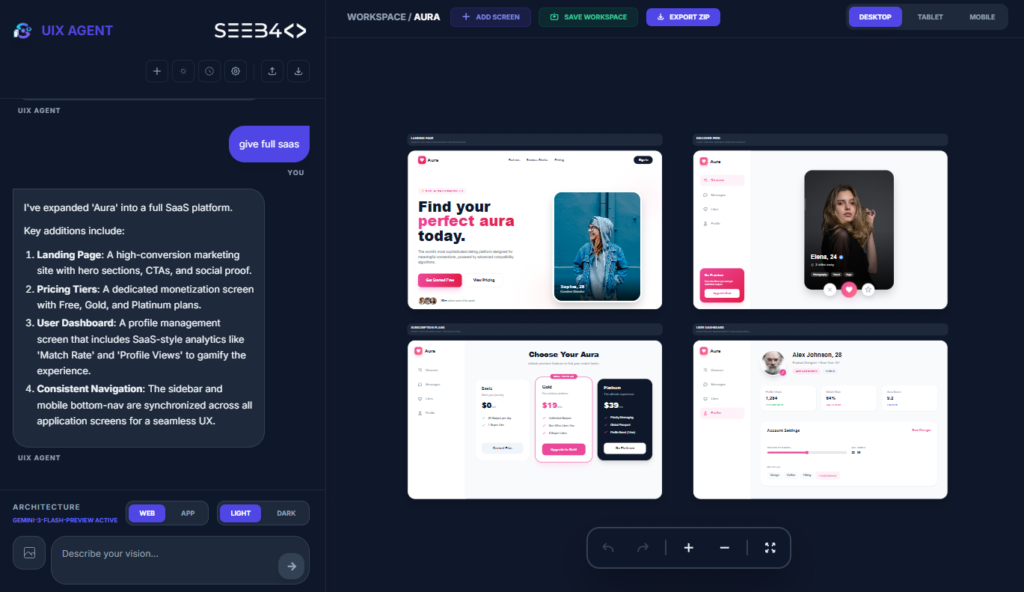To ensure Gradle points to the correct JDK version in your React Native project, follow these steps:
Open the gradle.properties file located in your project’s android folder.
Add the following line, making sure to specify the correct JDK path:properties
org.gradle.java.home=C:\\Program Files\\Java\\jdk-17This configuration directs Gradle to use JDK 17, allowing for proper project compilation and build management.