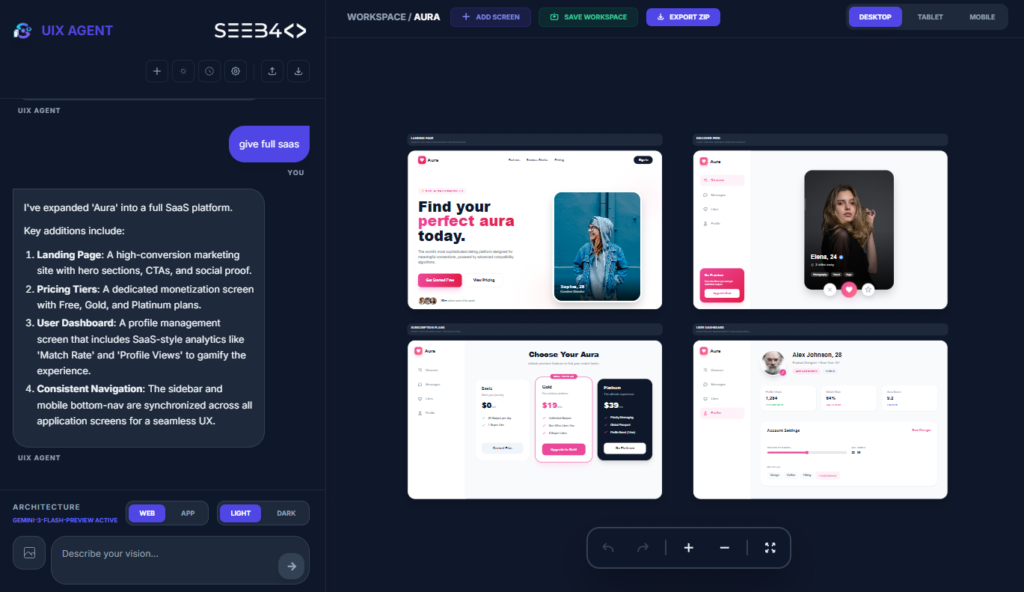React has become one of the most popular libraries for building user interfaces, thanks to its component-based architecture and efficient rendering. However, the true power of React lies not only in its core library but also in the rich ecosystem of libraries that complement it. In this blog, we’ll explore some of the best libraries for React that can enhance your development experience, streamline your workflow, and add amazing functionality to your applications.
1. React Router
What it is: A standard library for routing in React applications.
Why you need it: Managing navigation and rendering components based on the URL is crucial for single-page applications (SPAs). React Router allows you to define routes in your application easily, making it simple to create dynamic, multi-page experiences.
Key Features:
- Nested routes and route parameters
- Lazy loading of components for better performance
- Hooks for easy access to routing information
Documentation: React Router
2. Redux
What it is: A predictable state container for JavaScript applications.
Why you need it: As your application grows, managing state can become cumbersome. Redux provides a centralized store for managing application state, allowing for predictable state changes and easier debugging.
Key Features:
- Time-travel debugging with the Redux DevTools
- Middleware support for handling side effects (e.g., redux-thunk)
- Easy integration with React via React-Redux
Documentation: Redux
3. Material-UI
What it is: A popular React UI framework implementing Google’s Material Design.
Why you need it: Material-UI offers a set of pre-designed components that follow Material Design principles, allowing you to create beautiful, responsive layouts quickly and easily.
Key Features:
- A wide range of customizable components
- Built-in theming capabilities
- Responsive design out of the box
Documentation: Material-UI
4. Axios
What it is: A promise-based HTTP client for the browser and Node.js.
Why you need it: Making API calls is a common task in modern web applications. Axios simplifies the process of sending asynchronous requests and handling responses, providing an intuitive API for interacting with RESTful services.
Key Features:
- Supports request and response interceptors
- Automatic JSON data transformation
- Easy cancellation of requests
Documentation: Axios
5. React Query
What it is: A powerful data-fetching library for React applications.
Why you need it: React Query abstracts away the complexities of managing server state, caching, and synchronization. It simplifies data-fetching patterns and enhances user experience by keeping data up-to-date automatically.
Key Features:
- Automatic caching and background updates
- Query invalidation and refetching capabilities
- Built-in support for pagination and optimistic updates
Documentation: React Query
6. Formik
What it is: A library for managing forms in React.
Why you need it: Handling form state and validation can be challenging. Formik provides a simple and declarative way to manage form state, handle validation, and submit forms, all while minimizing boilerplate code.
Key Features:
- Built-in support for validation schemas (Yup integration)
- Easy handling of complex forms with nested fields
- Customizable and reusable form components
Documentation: Formik
7. React Hook Form
What it is: A library for managing form state in React using hooks.
Why you need it: React Hook Form provides a performant and flexible way to handle form validation and state management, reducing the amount of re-renders and improving performance, especially in larger forms.
Key Features:
- Easy integration with existing UI libraries
- Minimal API surface for a better developer experience
- Support for asynchronous validation
Documentation: React Hook Form
8. D3.js
What it is: A JavaScript library for producing dynamic, interactive data visualizations.
Why you need it: If your application requires sophisticated data visualization, D3.js is the go-to library. While not React-specific, it can be integrated seamlessly to create powerful charts and graphs that enhance data representation.
Key Features:
- Extensive support for various chart types
- Fine-grained control over visual elements
- Ability to bind data to the DOM and create complex visualizations
Documentation: D3.js
9. React Testing Library
What it is: A library for testing React components.
Why you need it: React Testing Library promotes testing best practices by focusing on how users interact with your components rather than the implementation details. This results in more robust and maintainable tests.
Key Features:
- Encourages writing tests from the user’s perspective
- Simple API for querying and interacting with elements
- Easy integration with Jest for assertions
Documentation: React Testing Library
10. Styled-components
What it is: A library for styling React components using tagged template literals.
Why you need it: Enables component-level styles with automatic critical CSS and theme support.
Key Features:
- Dynamic styling based on props
- Automatic vendor prefixing
- Theme provider for consistent styling
Documentation: Styled-components
11. Lottie for React
What it is: A library for rendering animations created with Adobe After Effects in React.
Why you need it: Provides beautiful animations in your application without the need for heavy graphics or CSS.
Key Features:
- Supports interactive animations
- Simple integration with React components
- Lightweight and performant
Documentation: Lottie for React
12. Recharts
What it is: A composable charting library built on React components.
Why you need it: Provides a simple way to create interactive charts using declarative syntax.
Key Features:
- Supports various chart types (line, bar, pie, etc.)
- Responsive and customizable
- Easy integration with existing applications
Documentation: Recharts
13. React Table
What it is: A lightweight and fast table library for React.
Why you need it: Makes it easy to create flexible and customizable tables with features like sorting, filtering, and pagination.
Key Features:
- Headless table design for maximum customization
- Infinite scrolling and virtual scrolling support
- Easily integrate with other libraries
Documentation: React Table
14. Ant Design
What it is: A UI design language and React UI library.
Why you need it: Offers a set of high-quality components and design guidelines for enterprise-level applications.
Key Features:
- Comprehensive component library
- Internationalization support
- Theming capabilities
Documentation: Ant Design
15. React Spring
What it is: A library for animations in React.
Why you need it: Simplifies creating complex animations and transitions with a simple API.
Key Features:
- Physics-based animations
- Interpolated styles for smoother animations
- Hooks for easy integration with React components
Documentation: React Spring
16. Emotion
What it is: A library for writing CSS styles with JavaScript.
Why you need it: Provides powerful and flexible styling capabilities for React components with a simple API.
Key Features:
- Dynamic styling with props
- Theme support for consistent design
- SSR support for improved performance
Documentation: Emotion
17. React Helmet
What it is: A library for managing changes to the document head in React applications.
Why you need it: Allows you to dynamically manage SEO tags like title and meta descriptions in your React app.
Key Features:
- Simple API for managing document head
- Support for server-side rendering
- Easy integration with React Router
Documentation: React Helmet
18. Framer Motion
What it is: A powerful library for animations in React.
Why you need it: Allows you to create complex animations and interactions with an easy-to-use API.
Key Features:
- Simple API for complex animations
- Supports gestures and drag interactions
- Built-in support for layout transitions
Documentation: Framer Motion
19. React-Select
What it is: A flexible and customizable select box library for React.
Why you need it: Provides enhanced select components with features like multi-select, search, and async options.
Key Features:
- Highly customizable styles
- Support for async options and search
- Easy integration with form libraries
Documentation: React-Select
20. React Toastify
What it is: A library for adding toasts (notifications) to React applications.
Why you need it: Provides an easy way to display messages and alerts to users without interrupting their workflow.
Key Features:
- Customizable toast styles and animations
- Support for different types of notifications
- Easy to implement and manage
Documentation: React Toastify
Conclusion
Choosing the right libraries can significantly enhance your React development experience and help you build powerful applications more efficiently. Whether you need to manage state, fetch data, create beautiful UIs, or test your components, the libraries mentioned above are some of the best tools available in the React ecosystem.
By integrating these libraries into your projects, you’ll not only improve your development workflow but also provide a better experience for your users. Happy coding!