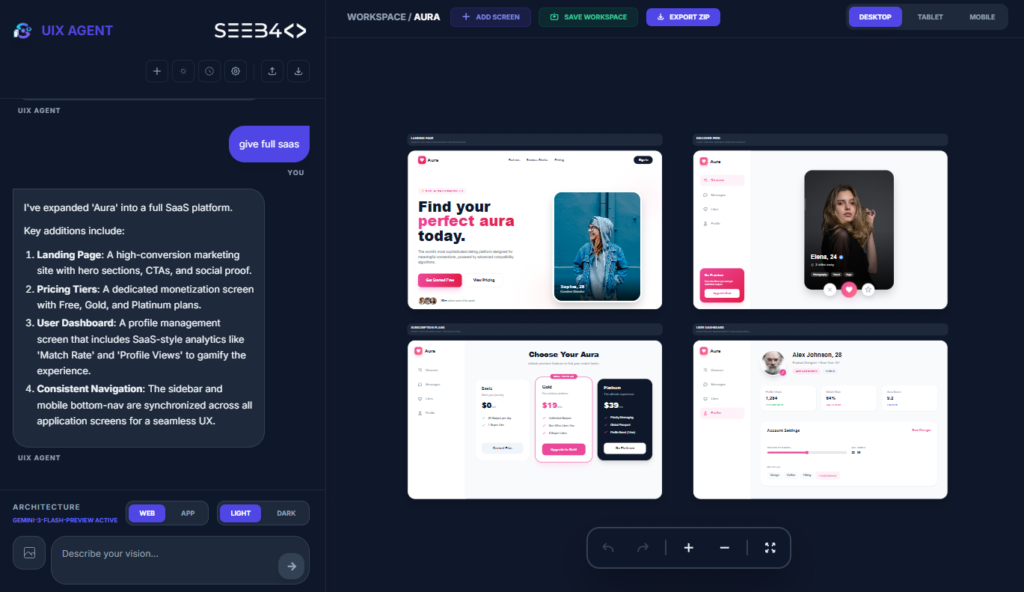In today’s world, where devices come in various screen sizes, creating responsive web designs has become a necessity. Media queries in CSS allow you to adjust the layout and styles of your website based on the user’s device. Here’s a beginner-friendly guide to using media queries for laptops, tablets, and mobile phones.
What Are Media Queries?
Media queries are a CSS feature that allows you to apply styles based on specific conditions like screen size, orientation, or resolution. This ensures your website looks great on all devices.
Common Breakpoints for Responsive Design
Breakpoints are specific screen widths where your design adapts to fit the device. Here are the most commonly used breakpoints:
1. Laptops and Desktops
For larger screens like laptops and desktops, typically 1024 pixels or wider:
@media (min-width: 1024px) {
/* Styles for laptops and desktops */
}
2. Tablets
Tablets generally fall between mobile and laptop screen sizes, ranging from 768px to 1023px:
@media (min-width: 768px) and (max-width: 1023px) {
/* Styles for tablets */
}
3. Mobile Phones
For smaller screens, typically 767px or less:
@media (max-width: 767px) {
/* Styles for mobile phones */
}
Combining Media Queries
To make your website fully responsive, combine media queries for different devices:
/* Styles for mobile phones */
@media (max-width: 767px) {
body {
font-size: 14px;
}
}
/* Styles for tablets */
@media (min-width: 768px) and (max-width: 1023px) {
body {
font-size: 16px;
}
}
/* Styles for laptops and desktops */
@media (min-width: 1024px) {
body {
font-size: 18px;
}
}
Adding Orientation
You can also customize your design based on whether the device is held in portrait or landscape mode:
Portrait Mode:
@media (orientation: portrait) {
/* Styles for portrait orientation */
}
Landscape Mode:
@media (orientation: landscape) {
/* Styles for landscape orientation */
}
When to Use Custom Breakpoints
The breakpoints mentioned above are general guidelines, but every project is unique. Consider your target audience and design requirements to choose breakpoints that fit your needs. For example:
- A game app might have different requirements than an e-commerce website.
- Test your design across popular devices using browser developer tools or platforms like BrowserStack.
Why Responsive Design Matters
Responsive design improves user experience, SEO, and accessibility. With over half of web traffic coming from mobile devices, ensuring your site adapts seamlessly across screen sizes is crucial.
Conclusion
Media queries are the backbone of responsive web design. By applying different styles for laptops, tablets, and mobile phones, you can ensure your website looks and functions beautifully for all users. Start with the examples above and experiment to create your custom breakpoints.
Ready to make your website responsive? Try these tips and see the difference!