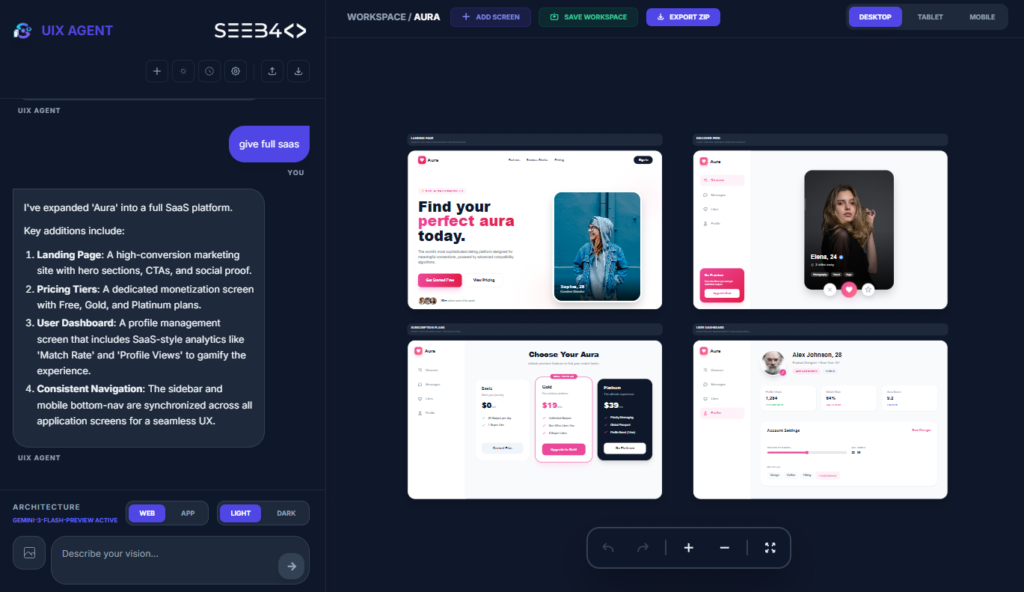Problem:
After releasing your React Native app, you may encounter issues such as the Metro bundler trying to connect or the app crashing unexpectedly. This typically happens when the app is still in development mode or when the JavaScript bundle is not properly packaged for production.
Solution:
To resolve the Metro connection issue and prevent the app from crashing, you’ll need to ensure that the JavaScript bundle is properly built for release mode. Here’s how to do it:
Run the following command in the terminal to create the JavaScript bundle for Android:
npx react-native bundle --platform android --dev false --entry-file index.js --bundle-output android/app/src/main/assets/index.android.bundle --assets-dest android/app/src/main/res/--platform android: Specifies that the bundle is for Android.
--dev false: This flag ensures that the bundle is built for production (release mode).
--entry-file index.js: Specifies the entry point file for your app.
--bundle-output android/app/src/main/assets/index.android.bundle: Specifies where to save the generated bundle file.
--assets-dest android/app/src/main/res/: Specifies where to place the assets, such as images and fonts.
Explanation:
In development mode, the app relies on the Metro bundler for delivering JavaScript code. For production (release), the app should no longer depend on Metro, so it requires a pre-built bundle to work offline.
This command generates a production-ready JavaScript bundle and packages all assets required for your Android app.
Additional Tips:
- Make sure you’ve set
dev falsefor release mode, which disables the Metro connection. - Always bundle the JavaScript code before building the APK in release mode to avoid crashes or dependency on the Metro server.
By following this solution, you’ll ensure that your React Native app works smoothly in production without issues related to Metro bundling or crashes due to missing assets.