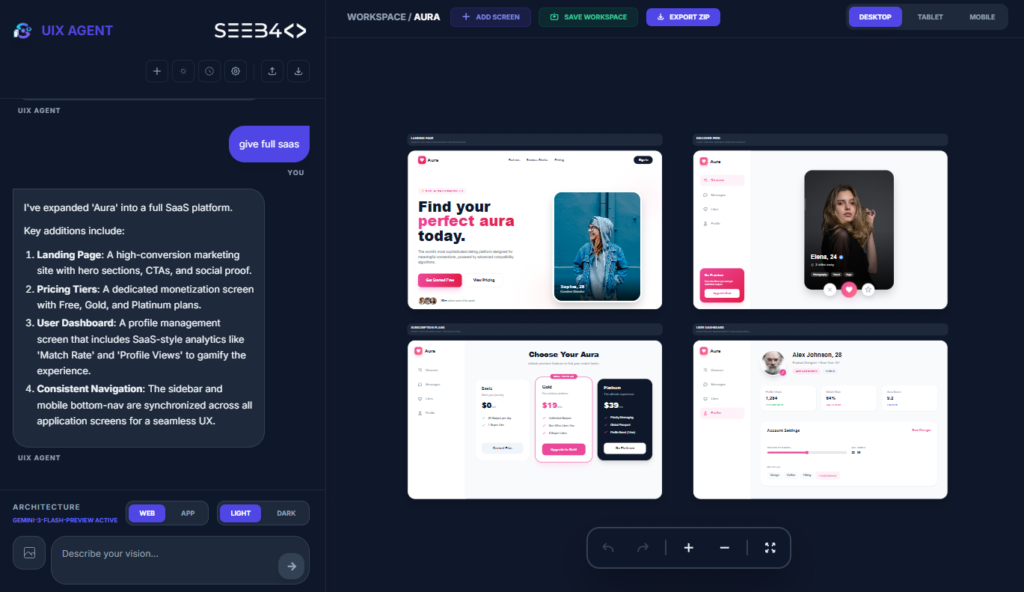You can easily retrieve important information about your React Native environment by using the following command:
npx react-native infoWhat Does This Command Do?
npx react-native info: This command gathers and displays detailed information about your development environment, including:- Operating System (OS)
- Node.js version
- NPM or Yarn version
- React Native version
- Android Studio version (for Android development)
- Xcode version (for iOS development, if applicable)
- Any additional system-level tools or configurations.
Example Output:
Running the command in your terminal might give you an output like this:
React Native Environment Info:
System:
OS: macOS 12.3
CPU: (8) x64 Intel(R) Core(TM) i7-9700K CPU @ 3.60GHz
Memory: 16.00 GB RAM
Binaries:
Node: 14.15.1
Yarn: 1.22.10
npm: 6.14.8
SDKs:
Android SDK:
API Levels: 29, 30
iOS SDK:
Platforms: iOS 14.3
IDEs:
Android Studio: 4.2
Xcode: 12.3When to Use It:
- Debugging: Share this info when reporting an issue with React Native to help others understand your environment.
- Environment Validation: Check if you have the required tools and versions installed before starting development.
By using npx react-native info, you can quickly get a snapshot of your current development setup, making troubleshooting and system validation much easier.