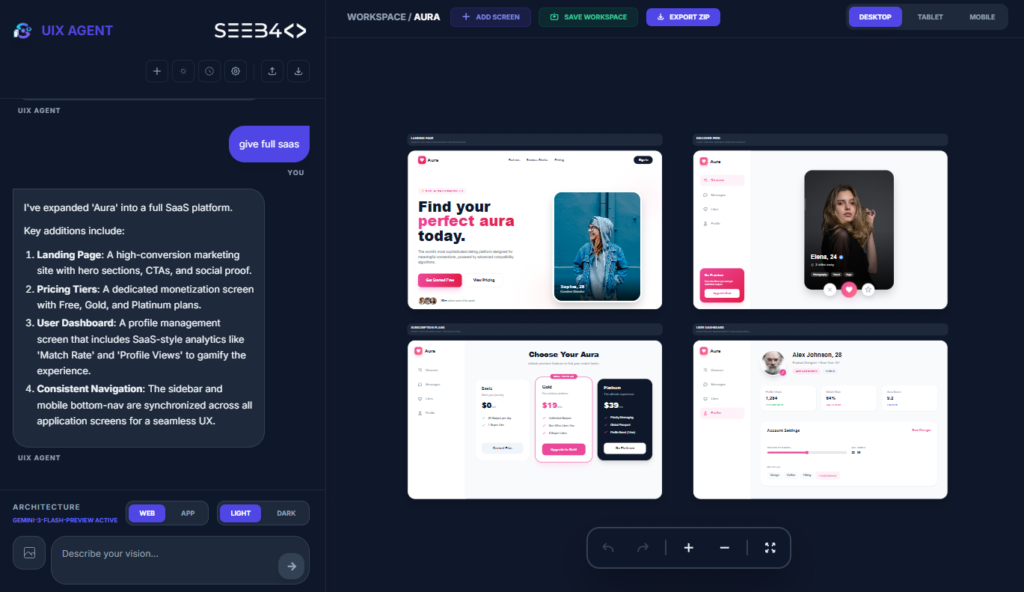To ensure that your React Native project can locate the Android SDK, follow these simple steps to set up the local SDK path:
- Navigate to your project’s
androidfolder. - Create a file named
local.properties. - Open the file and add the following line, replacing
<your-username>with your actual Windows username:properties
sdk.dir=C\:\\Users\\<your-username>\\AppData\\Local\\Android\\SdkThis will allow your project to properly access the Android SDK during development.